
 |
|
LET'S CHAT There are several communication windows available. Here are a few. 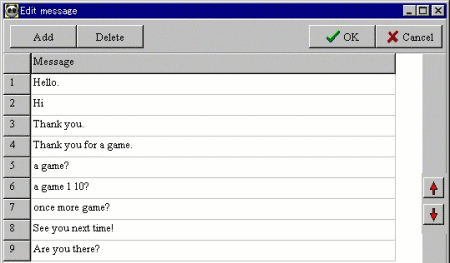 You can edit automated responses from this window. This window is accessed from the initial Setup window. To use automated messages, you must open the Chat window. Note that after you log on to IGS this edit window is not available, you must edit the messages prior to logging on. 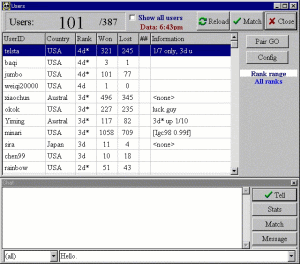 The Play a game window has a tell option. 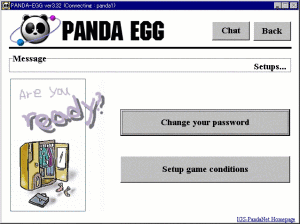 A Chat button is included with some windows. 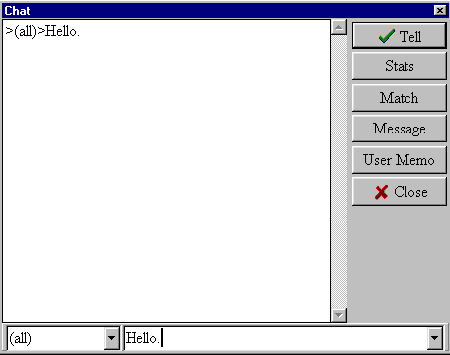 A chat window appears after clicking on any Chat button. Note that the options in the drop down box in the lower left of the chat window are not the same as in the telnet window. The chat window uses (all) for 'shout', (roomall) for 'yell', (observers) for kibitzing, and (opponent) for 'say'. For a 'tell', the playername is listed in the options box. To send any message, use the Enter key or the Tell button. Note also that the echo in the chat window is different from the echo in the telnet window, as far as the recipient whom the message is intended for, as well as the command used. As indicated above, the Chat window is the window for using automated messages. First, click on the bottom left button for your current list of recipients, make your choice, then click on the botton right button for a list of your automated messages. Choose your message. It will be sent to the recipient designated in the lower left box. |
| Previous | Next |