 |
Here is how to use PANDANET. Let's play with a robot at first.

1. Register yourself with PANDANET.
Go to "Registration". |
 |
|
3. Set your user ID and password and then click on the "OK" button. |
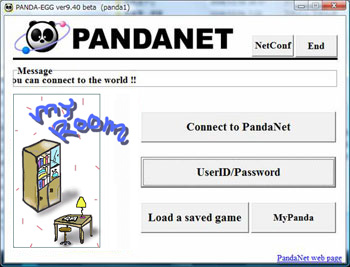  |
|
* The user ID and the password that you set, will automatically appear on your screen from the second time onward. |
 |
|
4. Click on the "Connect to Pandanet" button. This will connect you to PANDANET. |
 |
|
5. Choose "Beginners" on the "Rooms" Window. |
 |
 |
|
6. Click the "Find your opponent" button and then choose any available robot. Next, click on the "Request Game" button. |
 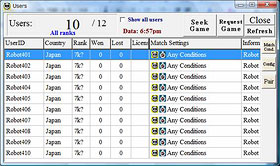 |
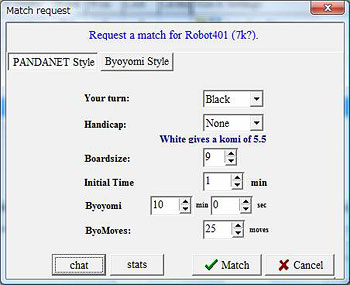 |
 |
|
7. A Go board appears and the game starts. |
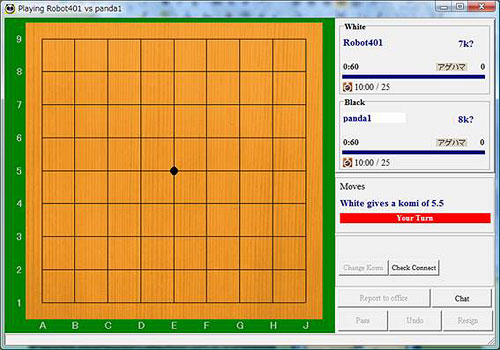 |
 |
|
 |